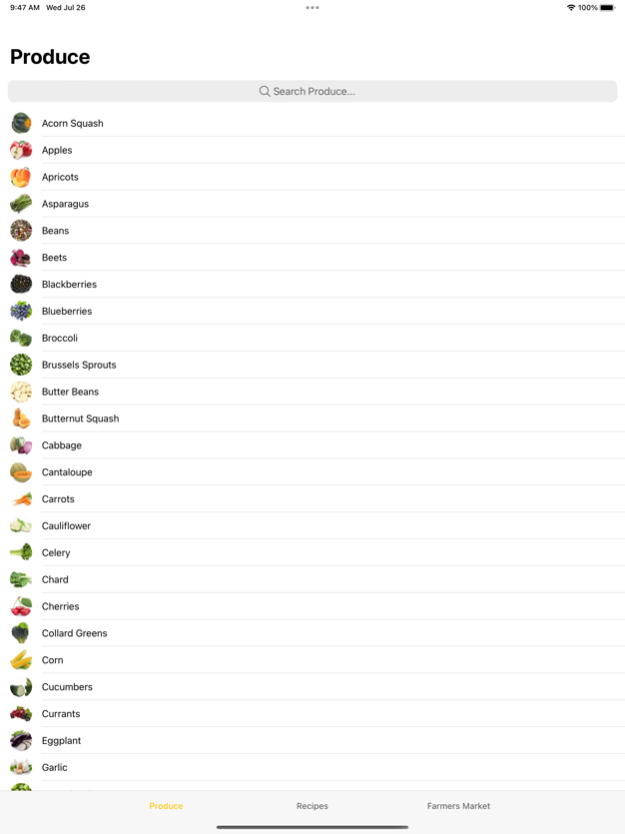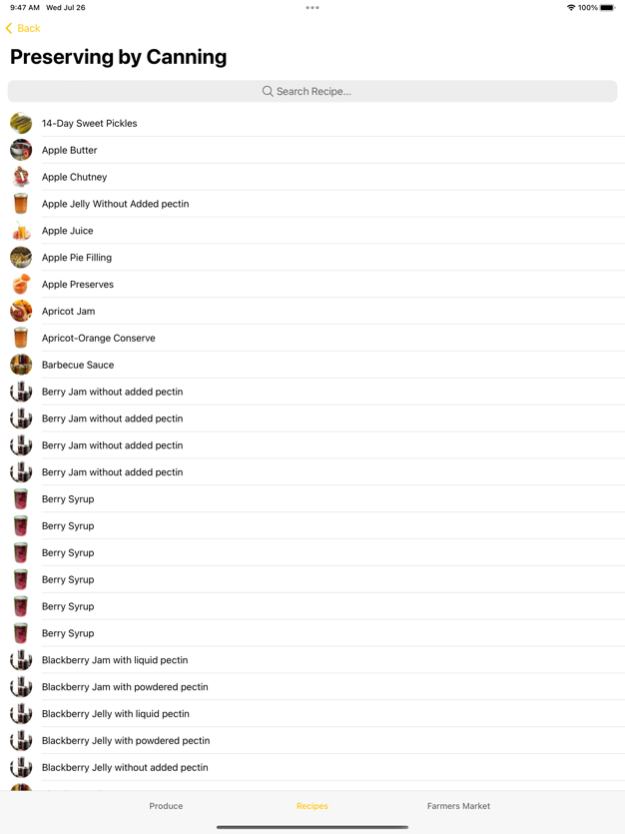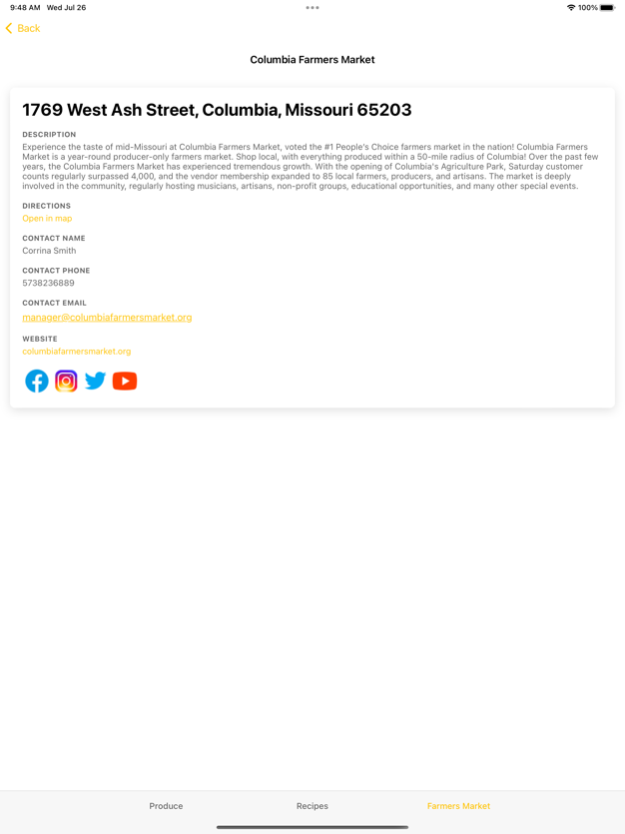Seasonal and simple 4.0.4
Continue to app
Free Version
Publisher Description
Seasonal and simple is a guide to help you find, select, store, and prepare fresh fruits and vegetables found in Missouri. The recipes use simple preparations and seasonings, so you can taste the goodness of a fruit or vegetable at the peak of its flavor. The great variety of colors, flavors and textures of fruits and vegetables makes eating them a sensual pleasure.
The fruits and vegetables are listed in the guide by their growing season — spring, summer and fall — with fruits and vegetables that grow best in cooler weather listed in both the spring and the fall sections. Recipes combining fruits or vegetables only contain fruits or vegetables grown in the same season.
In addition to information and recipes for produce found in Missouri, a directory of farmer's markets where fresh produce can be purchased is provided. Choose fruits and vegetables in season and you get all the benefits — food that tastes good, is good for you and is reasonably priced. Whether you get your fruits and vegetables at your farmer’s market, a roadside farm stand, through Community Supported Agriculture (CSA), or from your own garden or local grocery store, enjoy the goodness of fruits and vegetables. Eat a variety every day.
Aug 14, 2023
Version 4.0.4
Bug Fixes
About Seasonal and simple
Seasonal and simple is a free app for iOS published in the Reference Tools list of apps, part of Education.
The company that develops Seasonal and simple is University of Missouri Extension. The latest version released by its developer is 4.0.4.
To install Seasonal and simple on your iOS device, just click the green Continue To App button above to start the installation process. The app is listed on our website since 2023-08-14 and was downloaded 5 times. We have already checked if the download link is safe, however for your own protection we recommend that you scan the downloaded app with your antivirus. Your antivirus may detect the Seasonal and simple as malware if the download link is broken.
How to install Seasonal and simple on your iOS device:
- Click on the Continue To App button on our website. This will redirect you to the App Store.
- Once the Seasonal and simple is shown in the iTunes listing of your iOS device, you can start its download and installation. Tap on the GET button to the right of the app to start downloading it.
- If you are not logged-in the iOS appstore app, you'll be prompted for your your Apple ID and/or password.
- After Seasonal and simple is downloaded, you'll see an INSTALL button to the right. Tap on it to start the actual installation of the iOS app.
- Once installation is finished you can tap on the OPEN button to start it. Its icon will also be added to your device home screen.